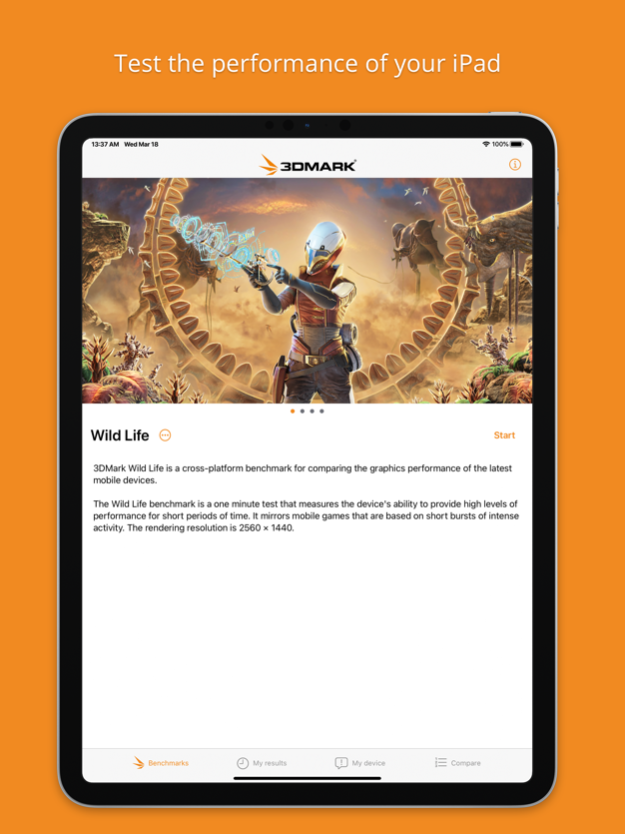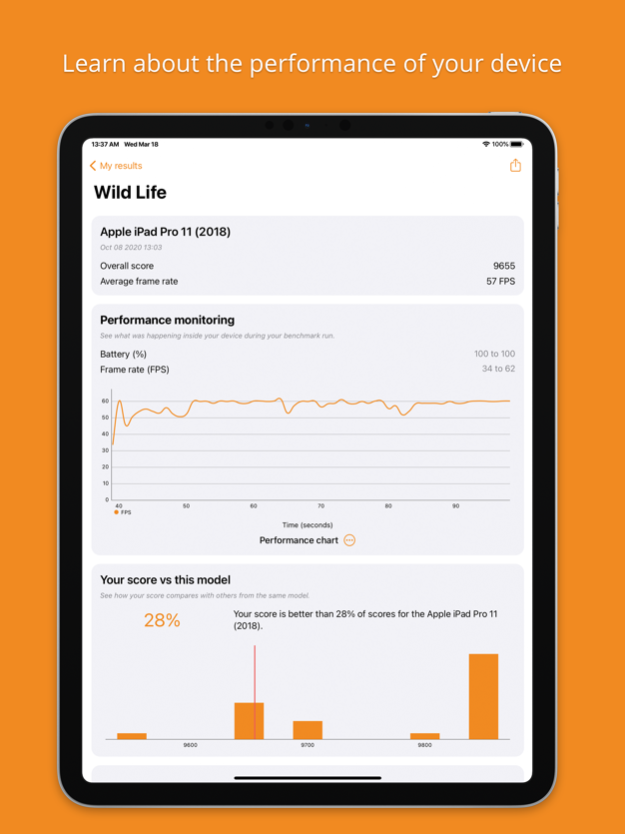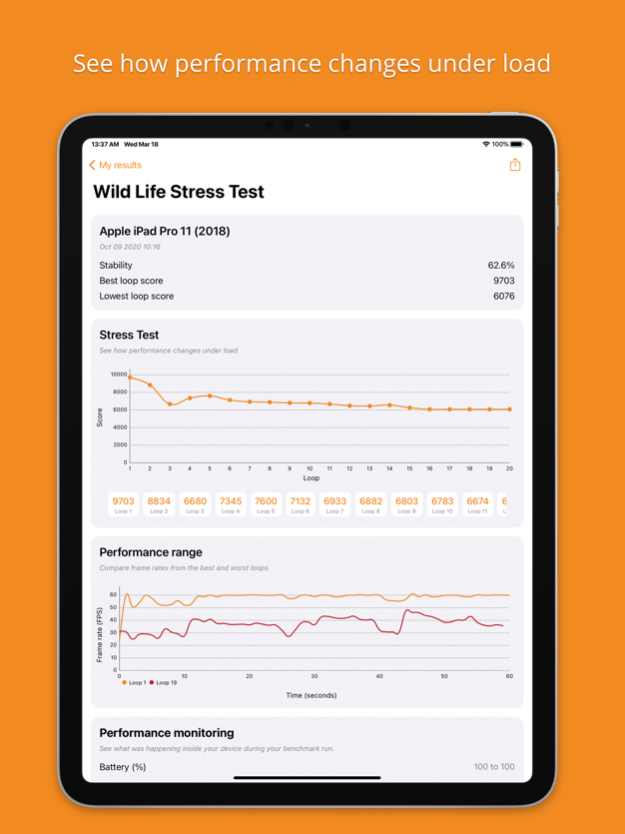3DMark 1.2.417
Continue to app
Free Version
Publisher Description
Test and compare the performance of the latest iPhones and iPads with this free and easy-to-use benchmarking app.
Run 3DMark Solar Bay to compare the latest iOS devices that support gaming with real-time ray tracing. Ray tracing is a new technology in games that is used to produce far more realistic lighting.
3DMark Solar Bay is our latest and most demanding test for compatible iOS devices. It has three sections with increasingly higher ray tracing workloads, helping you understand how enabling ray tracing will affect your device’s gaming performance.
3DMark Wild Life is a cross-platform benchmarking app for comparing the performance of the latest smartphones and tablets.
Use 3DMark Wild Life Extreme to test and compare the latest iPhones and iPads as well as Apple Mac computers with the M1 chip. Or run the original Wild Life benchmark to test older iPhone and iPad models.
3DMark Solar Bay, Wild Life, and Wild Life Extreme offer two ways to test your device: a quick benchmark that tests instant performance and a longer stress test that shows how your device performs under longer periods of heavy load.
3DMark benchmarks measure GPU performance by rendering a demanding game-like scene in real-time. The faster the scene runs, the higher your benchmark score.
With its charts, lists and rankings, 3DMark gives you unique insights into the performance of your device.
- Measure the GPU performance of your iPhone and iPad.
- Compare your score with others from the same model.
- See how your device compares with the latest models.
- See how performance changes with each iOS update.
- Search, filter and sort the in-app rankings to compare popular devices.
3DMark is a free app. There are no ads or in-app purchases. Download it today and join millions of people who choose 3DMark for accurate and impartial benchmark results.
This app is for non-commercial use only.
- Business users, contact UL.BenchmarkSales@ul.com for licensing.
- Members of the press, please contact UL.BenchmarkPress@ul.com.
Sep 26, 2023
Version 1.2.417
- Fixed an issue where the 3DMark app would fail to open on devices running iOS 15 or earlier.
- Updated the minimum iOS requirements to iOS 15.0
About 3DMark
3DMark is a free app for iOS published in the System Maintenance list of apps, part of System Utilities.
The company that develops 3DMark is Underwriters Laboratories, Inc.. The latest version released by its developer is 1.2.417.
To install 3DMark on your iOS device, just click the green Continue To App button above to start the installation process. The app is listed on our website since 2023-09-26 and was downloaded 7 times. We have already checked if the download link is safe, however for your own protection we recommend that you scan the downloaded app with your antivirus. Your antivirus may detect the 3DMark as malware if the download link is broken.
How to install 3DMark on your iOS device:
- Click on the Continue To App button on our website. This will redirect you to the App Store.
- Once the 3DMark is shown in the iTunes listing of your iOS device, you can start its download and installation. Tap on the GET button to the right of the app to start downloading it.
- If you are not logged-in the iOS appstore app, you'll be prompted for your your Apple ID and/or password.
- After 3DMark is downloaded, you'll see an INSTALL button to the right. Tap on it to start the actual installation of the iOS app.
- Once installation is finished you can tap on the OPEN button to start it. Its icon will also be added to your device home screen.